In a world where technology drives efficiency, experiencing a sluggish computer can be frustrating and counterproductive. Understanding the underlying causes of your computer’s slow performance is essential not only for troubleshooting but also for preventing future issues. This article will delve into the primary factors contributing to computer slowdowns and the impact of hardware and software limitations on overall system performance.
Identifying Key Factors Behind Computer Slowdowns
One of the most common culprits behind a sluggish computer is an overload of startup programs. Many applications are designed to launch automatically when the system boots up, consuming valuable resources even before the user has a chance to interact with the device. As the number of these startup programs increases, the computer’s boot time lengthens, and its responsiveness diminishes. Thus, managing these applications and ensuring that only essential programs are set to run at startup can significantly improve overall performance.
Another significant factor contributing to sluggishness is inadequate system memory (RAM). As users multitask and run multiple applications simultaneously, the demand for RAM increases. When the available memory runs low, the system resorts to using the hard drive as virtual memory, which is considerably slower. This reliance on disk space leads to decreased responsiveness and increased loading times, making it crucial to monitor RAM usage and consider upgrades if necessary.
Lastly, malware and bloatware can severely impact system performance. Malicious software not only consumes resources but can also interfere with essential system processes, leading to further slowdowns. Bloatware, or unnecessary pre-installed applications, can also take up valuable storage and processing power. Regularly scanning for and removing these unwanted programs can help maintain optimal performance levels.
Evaluating the Impact of Hardware and Software Limitations
Hardware limitations play a vital role in determining a computer’s performance. For instance, using an older hard drive, particularly traditional hard disk drives (HDDs), can significantly hinder speed compared to solid-state drives (SSDs). HDDs have slower read and write speeds, which can lead to delays in accessing files and launching applications. Upgrading to an SSD can provide a substantial boost in performance, making it one of the most effective hardware upgrades for enhancing a sluggish system.
Moreover, the central processing unit (CPU) is another critical hardware component that can affect performance. An outdated or low-performing CPU can struggle to handle modern applications, leading to lag and unresponsiveness. Users engaged in resource-intensive tasks, such as gaming or video editing, may find their systems particularly sluggish if the CPU is unable to keep up with the demands of these applications. Therefore, understanding the capabilities and limitations of the current CPU is essential for optimal performance.
On the software side, operating systems that are not regularly updated can also contribute to sluggish performance. Updates often include patches that enhance security, improve efficiency, and fix bugs that may cause slowdowns. Failure to update the operating system can leave users vulnerable to malware and lead to outdated drivers that adversely affect hardware performance. Regularly checking for updates and installing them can help maintain a smoother and more responsive computing experience.
In conclusion, understanding the causes of your computer’s sluggish performance is crucial for both immediate remediation and long-term maintenance. By identifying key factors such as startup programs, memory issues, and the presence of malware, users can take proactive steps to enhance their systems. Additionally, evaluating hardware limitations like storage types and CPU capabilities, alongside the importance of software updates, can lead to informed decisions that bolster performance. Ultimately, a well-maintained computer not only improves user productivity but also extends the lifespan of the device.
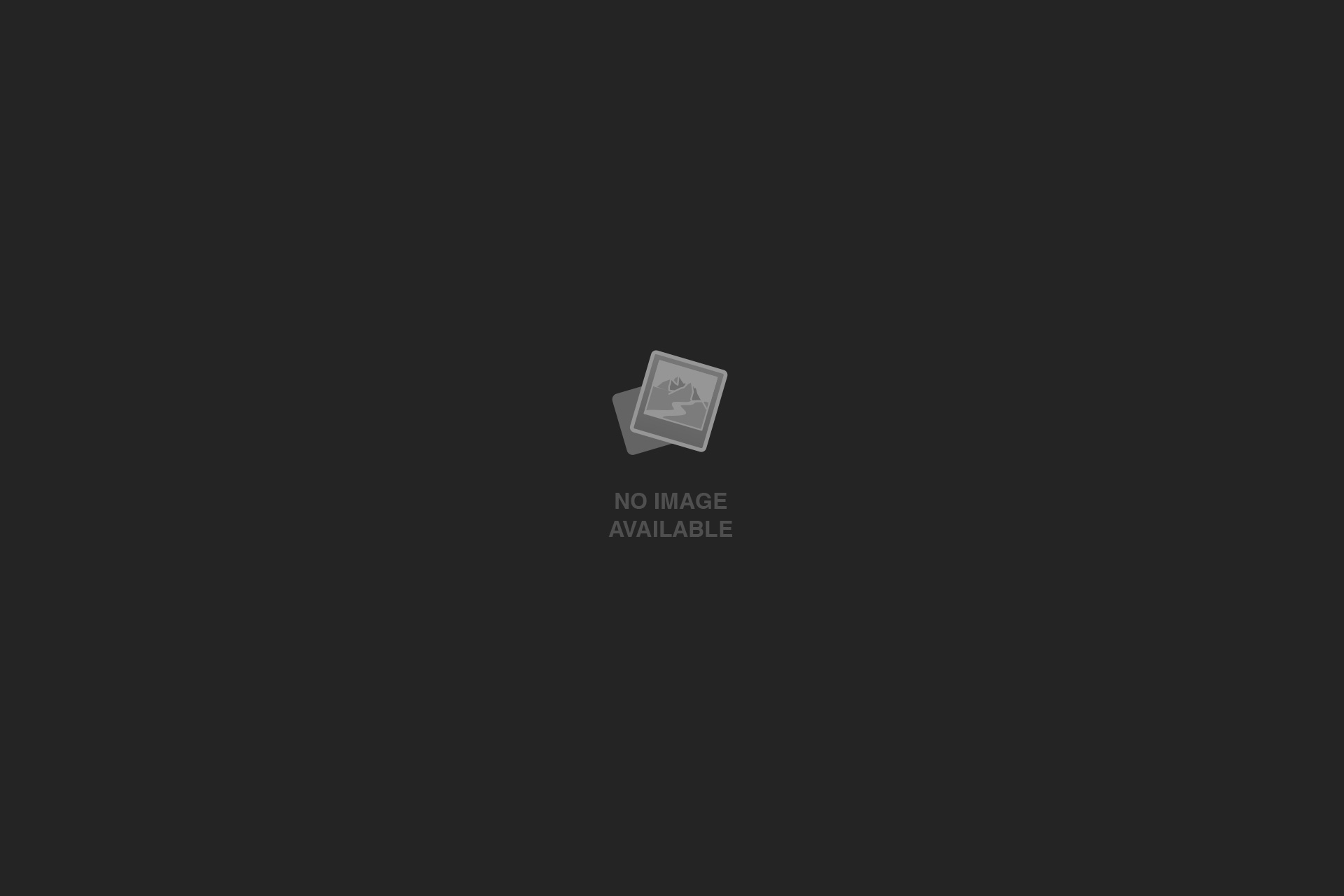
Hi, this is a comment. To get started with moderating, editing, and deleting comments, please visit the Comments screen in…